National Podcast Post Month
November 1st-30th: 30 Podcasts in 30 Days
November 1st-30th: 30 Podcasts in 30 Days

Hive Keychain acts as a wallet for your activity on the Blockchain and will allow for faster and more secure engagement which is where the NaPodPoMo Community is located. The Hive Keychain will prompt your approval by asking you to verify your actions before posting, commenting, upvoting, making transactions, etc…
Instead of using your Posting Key each and every time, you simply log into your Hive Keychain which stores your posting key for your use. All you will need to remember when logging on is the password to Hive Keychain vs. the long string of letters and numbers of your Posting Key.
Step 1: Add the Keychain for Hive extension to your browser (Brave, Chrome, Firefox)
Step 2. Create password for Hive Keychain NOTE: This should NOT be a password you have ever used before. It should also be a password you will not lose. Best thing to do is write it down on a secure physical piece of paper. It is considered risky to store it anywhere on your phone or computer that has access to the web.
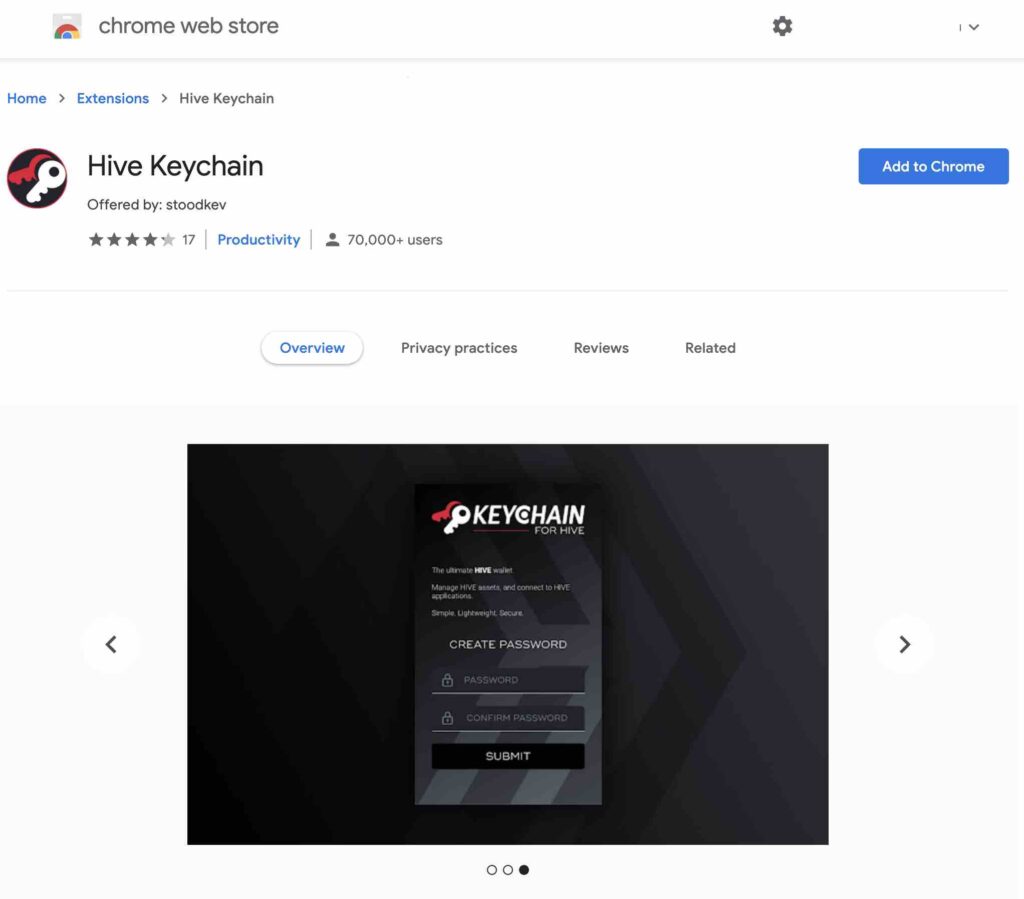
BEFORE YOU CAN DO THE NEXT STEP YOU MUST FIRST CREATE YOUR HIVE ACCOUNT. Click here in order to go to the CREATE YOUR ACCOUNT lesson. Once you have created your account and have your Posting and Active Keys, come back here to continue with STEP 3 CONNECT YOUR HIVE ACCOUNT TO KEYCHAIN.
Step 3 Connect your Hive Account to Keychain
Now your Hive account is connected to the Hive Keychain and you are ready to begin creating content on the Blockchain!
Please be mindful that both your Hive password and Hive Keys must be kept secure. Access to them is access to your entire account. When creating content on the blockchain there is an opportunity to earn crypto and tokens from your activity. Which is why using tools like Hive Keychain are especially helpful when creating content on the Blockchain. Protecting them is of utmost importance. Know them is equally important. Lose them and you lose access to your account, wallet, username, crypto, tokens, etc
Learn more about Keychain for HIVE
Hive Keychain is not the only option available. Learn more.